There are several sortation centers across the country. Each has its own unique exterior and interior layout along with differences in the pickup process. Below is helpful information specific to the Minneapolis Sortation Center.
Pickup Instructions
All drivers with Shipt can refer to the Pickup Process article for general information on the process and app flow. To review the Target Sortation Center House Rules before entering the facility, click here. Below are pickup instructions specific to the Minneapolis Sortation Center. These are also available on the Route Details page in the app.
- Drivers are required to show a valid physical driver's license at the guard booth before entering the queue lot. The first and last name on the driver's license must exactly match the name displayed in your driver app. For example, if your driver’s license includes a hyphenated last name, and the last name in your shopper app does not, you would not be able to enter the sortation center.
- The photo on the driver’s license must also match with the person picking up the route.
- Any passengers in your vehicle must also provide a valid driver's license and proof that they have an active Shipt account.
- If the first and/or last name in your app is different from what appears on your driver’s license, contact Driver Support for assistance.
- After entering the facility, park in the furthest spot available or on the side specified.
- Put your vehicle in park and remain inside your vehicle.
- Once you’ve parked, you’ll scan the QR code at your parking space and wait for the stoplight in front of your parking space to turn green.
- Parking and entering the sortation center in the order that you arrive will help speed up the pickup process and reduce your travel time once you’ve loaded the packages in your vehicle.
- Proceed carefully into the sortation center. When you arrive inside, your carts will be ready and waiting.
- Make sure you have your safety vest on and proceed to load your vehicle.
- If you don't have a safety vest, you can borrow one from the sortation center and return it before exiting the facility. You can also purchase your own from the Shipt Shop!
- To avoid delays and help drivers move efficiently through the pickup process, you are only allotted 30 minutes to load your vehicle in the sortation center.
- Once loading is complete, return the cart and you may depart the building.
If you need assistance while at the sortation center, you may ask to speak with the onsite Shipt representative.
Package labels
Packages picked up at the Minneapolis Sortation Center will have either a barcode or QR code on the package label to scan at delivery. If you need to report an issue to Driver Support regarding a package with a QR code (see below example), please provide the tracking number since this label does not have a CNTR number. To learn more about package labels, click here.
.jpg)
FAQ
How do I get to the sortation center?
- The Minneapolis Sortation Center is located at 2600 Winter St. NE, Minneapolis, MN 55413. Small signs with the Shipt logo will be located outside of the delivery entrance. Look for small Shipt signs located near the driver entrance.
How many miles will I be required to drive for delivery?
- All deliveries will be within a 60-mile radius of the sortation center.
- Daily dispatch hours*
- 8-10 a.m. and 11:30 a.m. - 3 p.m.
*Note: Dispatch hours are subject to change due to inclement weather, route volume, or operational disruptions.
- 8-10 a.m. and 11:30 a.m. - 3 p.m.
How can I practice safety in the sortation center?
- Driver safety is of the utmost importance to Shipt. To review the Target Sortation Center guidelines, click here.
I’ve claimed a route. How do I pick up packages from the sortation center?
- All information about the pickup process from entering the facility to parking to loading your vehicle can be found here.
I’m a new driver. Are there any resources I can utilize before claiming a route?
- Yes! You can review all of our new driver resources here.
Why is there no longer a pay range listed on the route offer card?
- In order to help you better evaluate a route before claiming it, you’ll now see an estimated single pay value, rather than a range, on the offer card. If any packages are added to the route prior to pickup, the pay will be adjusted accordingly. The estimated pay may decrease if you refuse packages at pickup or due to operational errors at the sortation center.
What if it takes me longer than 30 minutes to load my vehicle?
- If you need more than 30 minutes, a Target team member will assign you a new parking space and ask you to leave the sortation center and re-enter with the next group of drivers to continue loading. Any packages not scanned in time will be placed back on the cart and moved to your new parking space.
- If you have a route for the following pickup window, there is no need to scan your parking QR code outside. A team member will have a scanner inside at your new designated parking space, and the packages for the following route will be brought to this space as well.
What should I do if one of the packages is damaged at pickup?
- If there are any issues with packages during pickup, such as damage to a package, you can push the red call button on the yellow alert light located behind your parking spot. This will notify a sortation center pickup associate you need assistance. Each individual parking spot has a corresponding alert light that will be labeled with the same number as the parking spot.
I have an undeliverable package. How can I make a return to the sortation center?
- If you are unable to deliver a package, follow the steps in the app to notate that a return is needed. Keep the package you need to return secure in your vehicle until all deliveries are complete and then after your last delivery, return to the sortation center to complete the return following the steps below:
- Follow on-site signage to the entrance located on the corner of Winter St. and R NE St.
- Use the intercom buzzer to notify security and gain access to the package return area.
- Once the package has been returned, complete the Swipe to complete route action in the app.
For more information on the in-app returns process, click here.
Sortation Center Site Maps
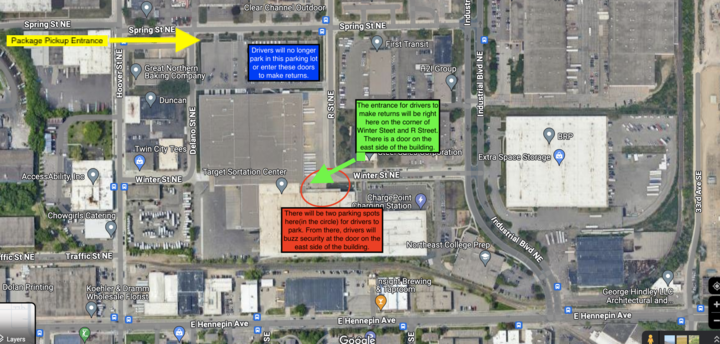
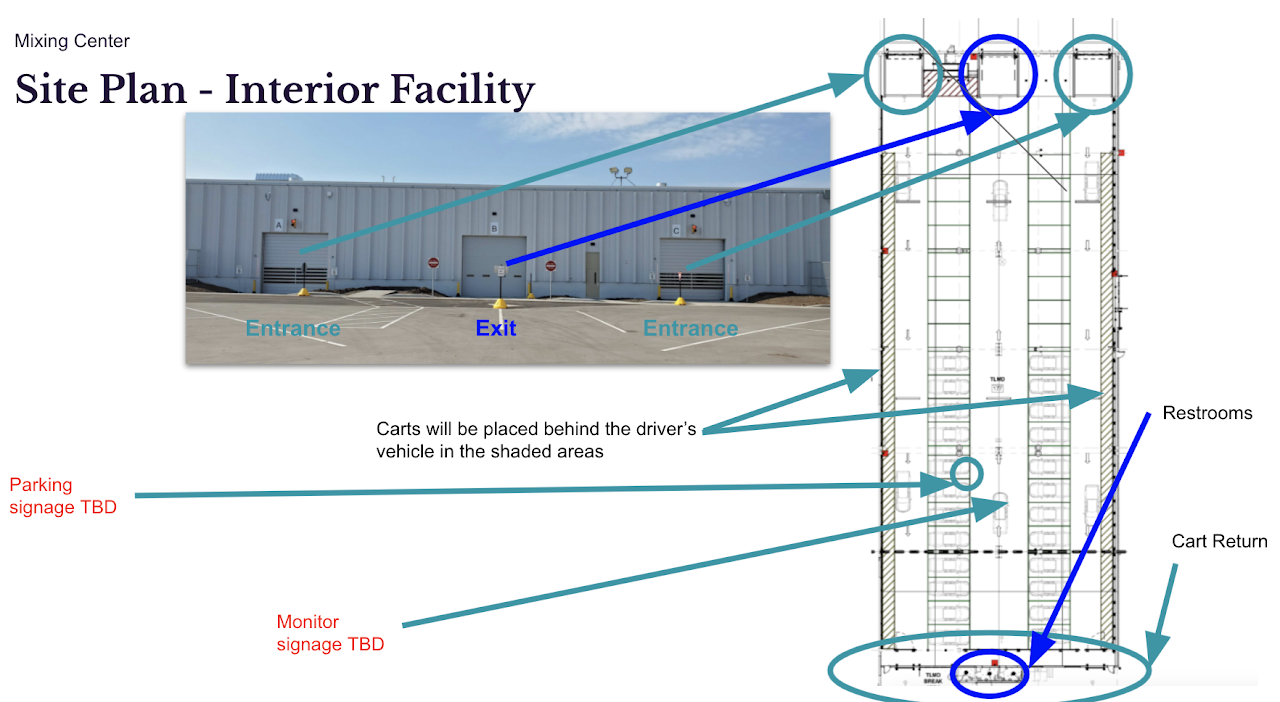
Returns
.jpg)
.jpg)
.jpg)
