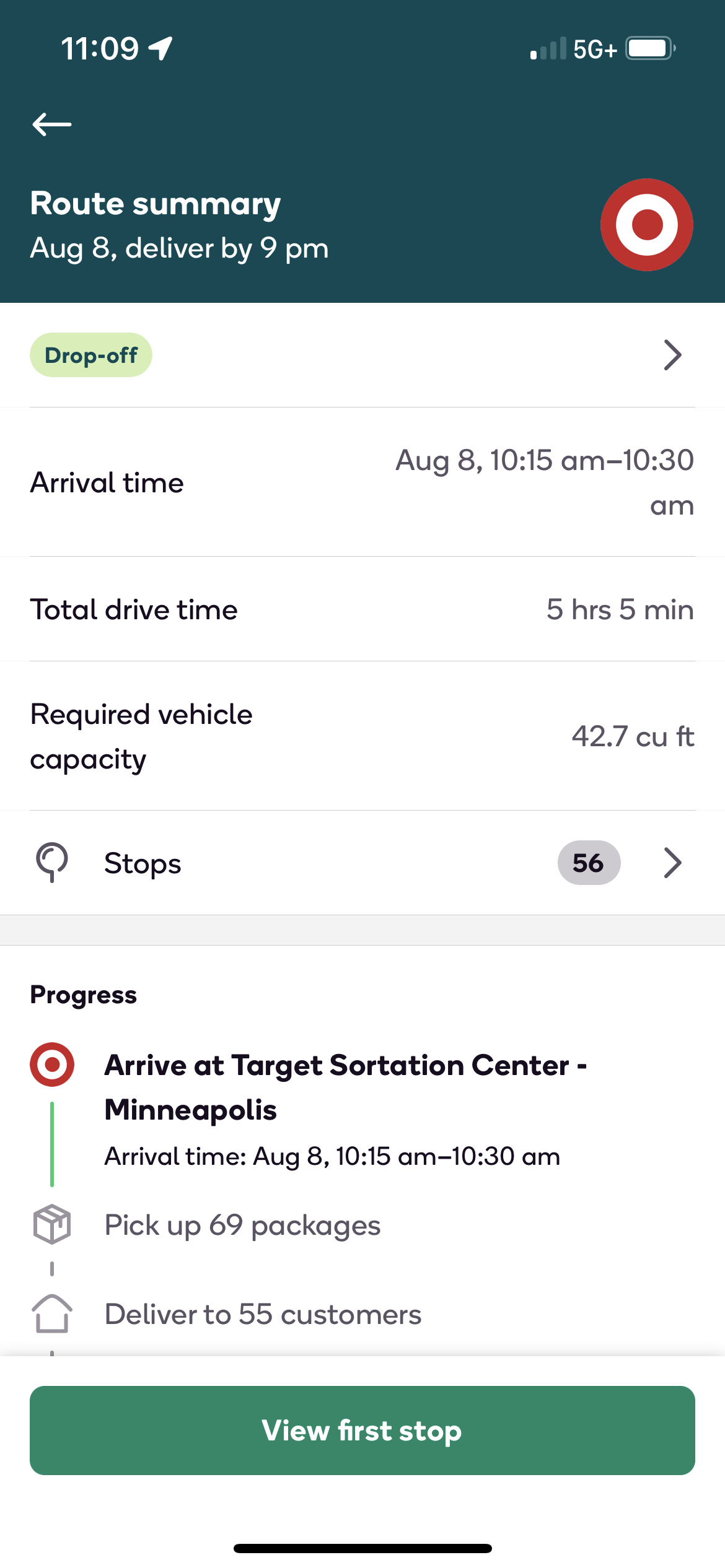Una vez que haya reclamado una ruta, podrá revisar sus detalles y prepararse como corresponda.
Para revisar una ruta reclamada:
- Toque My Orders (Mis Pedidos) en el menú principal de la aplicación.
- Seleccione la ruta que desea revisar.
La pantalla que contiene detalles de la ruta es donde puede acceder a la información sobre una ruta, incluyendo la información de la hora de llegada y los detalles de la ruta sugerida.