Drivers in Houston*, Denver**, and Atlanta will be able to claim routes tagged as "Post Office" deliveries. These 1-stop delivery routes will be postal sacks for early pickup starting at 4:30 a.m. with an arrival time between 4:15 - 4:30 a.m. The arrival process is the same. However, the pickup and drop-off processes are different from regular routes. Below are the pickup and drop-off instructions for these routes.
*Note: Houston Post Office deliveries will have a 30-minute delivery window.
**Note: Denver Post Office deliveries will have a pickup time of 8:30 a.m.
Pickup Process
- You will enter the parking lot, scan the parking QR code at your parking spot, enter the sortation center and park inside.
- Post Office sacks are on a cart that a team member will bring to your parking space.
- You will then scan the cart, any sacks, and loose packages before loading them into your vehicle.
- Once you've loaded the sacks and loose packages into your vehicle, you can return the cart to the marked cart return area.
- The USPS delivery location and "deliver by" time will be listed in the app.
.png)
Drop-Off Process
All Post Office deliveries are expected to be completed by the “Deliver by” time listed in the app. Please note that Houston Post Office deliveries will have a 30-minute delivery window.
- Once you've arrived at the post office listed in your app, you will locate the loading dock. This is typically off on the side or back of the Post Office building and through the employee entrance. Drivers will be considered an authorized vehicle and you are allowed to enter the loading area.
- It is advised to park at the loading dock or as close as possible. Once you've parked, you will bring the sacks to the loading dock (wearing your vest is highly encouraged).
- The app will prompt you to scan the sack and any loose packages before handoff.
- After scanning, you'll be prompted to add proof of delivery. Please do not include the clerk or addresses in the photo.
- You will then hand off the sack to a USPS clerk. If you cannot locate a clerk, you can ring the buzzer located at the door of the loading dock. The clerk will accept the sack and ask for your initials.
- You'll then be prompted to confirm package hand-off in the app.
- If you're asked why you are there by a USPS employee, you may show the employee the Shipt Driver app and your route.
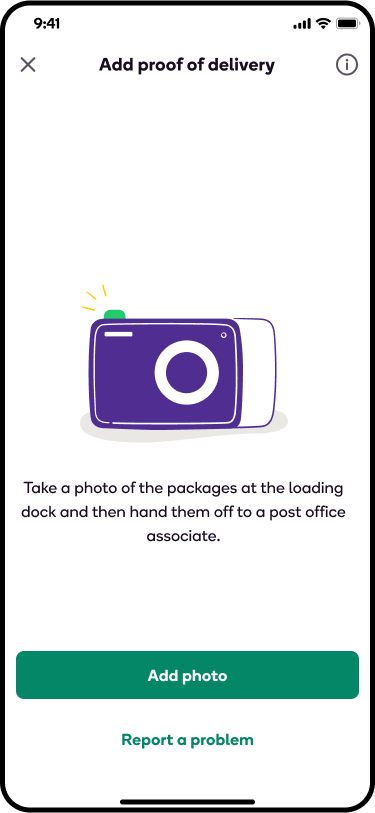
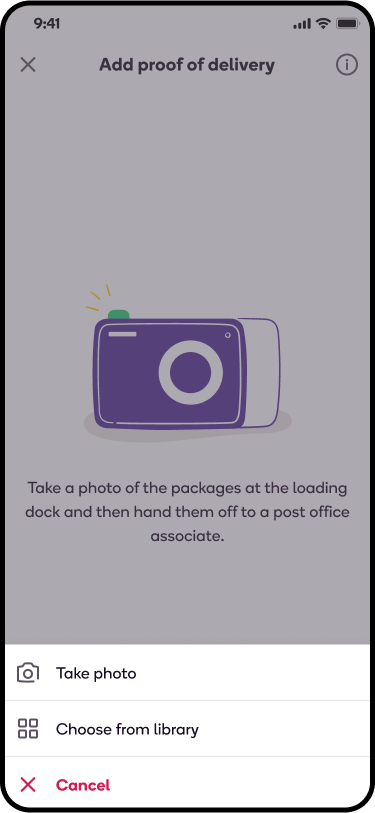

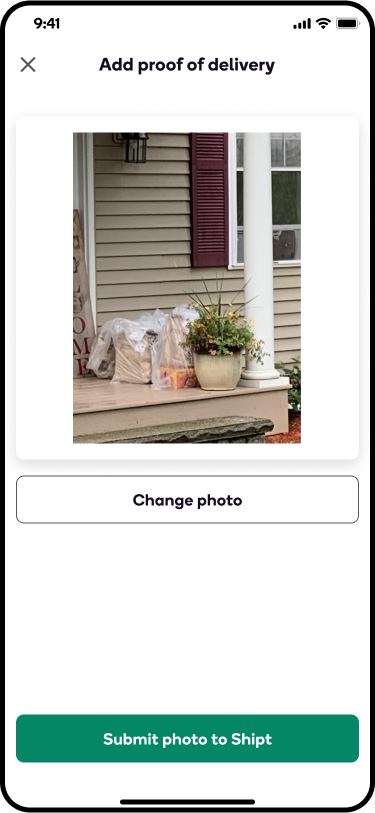 `
`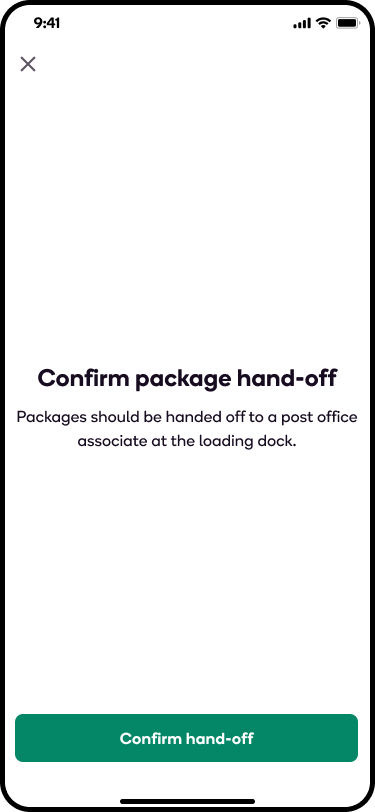 `
`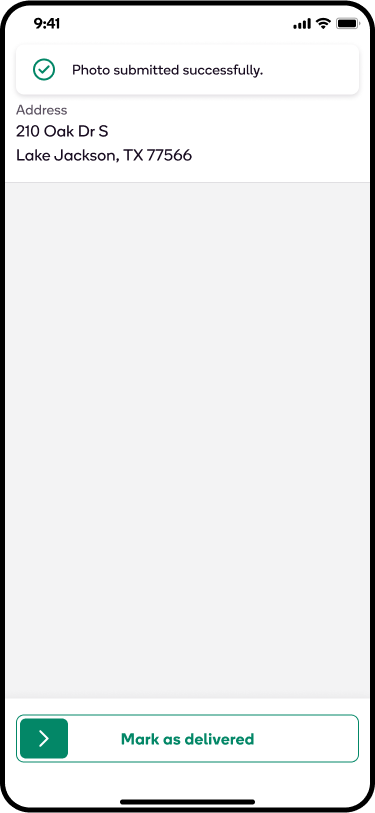
Below is a list of Post Office locations and how to access them.
FAQs
My route says the delivery time is at 6 or 7 a.m but the pickup time is at 10 a.m., what is correct?
- A route with a pickup time of 10 a.m. is a route that has been rescheduled. Pickup time is 10 a.m. You will not be marked late for this route and you can aim to deliver as soon as possible.
Where can I find information on the Post Office location for delivery?
- Delivery instructions will be available on the Order Details page in your app for the Post Office location you are delivering to. You can also find that information here, along with visuals of where the entrance and loading dock are located.
Can I take packages out of the sack to stack easier in my vehicle?
- No. Sacks cannot be taken apart and are expected to arrive at the Post Office as they were packaged.
I’ve arrived at the Post Office and the gate is closed. What do I do?
- If the gate is closed when you arrive, there is a buzzer outside of the gate that will notify a USPS worker. Let them know that you are delivering for Target on behalf of Shipt to the loading dock and they will let you in.
What if a route gets canceled before the pickup time?
- If the entire route is cancelled by Shipt before 8 p.m., the day before delivery, you will not be paid for the route.
- If the entire route is cancelled by Shipt at any point after 8 p.m., the day before delivery, to 4:30 a.m., the day of delivery, you will be paid accordingly.
- This pay will differ from regular route pay.
I am unable to deliver a sack to the Post Office. How can I return it to the sortation center?
- If you are unable to deliver a route, there is not an in-app process for returns and you cannot mark the order “Delivered”. Keep the sacks secure in your vehicle and return to the sortation center to complete the return following the steps below:
- Follow on-site signage to the Target Team Member parking lot.
- Use the intercom buzzer to gain access to the gated lot.
- Park in a "Reserved for Returns" parking space.
- Enter the main lobby to complete the returns process.
- Once you’re returned the route to the sortation center, you can contact Support to have the route marked as “returned”.
